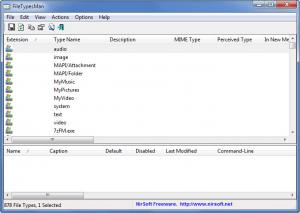FileTypesMan
1.85
Size: 0 Bytes
Downloads: 4044
Platform: Windows (All Versions)
There is much to like about FileTypesMan, a file types manager for Windows-powered machines. You are going to like that the application is portable (it does not have to be installed). You are going to like that the application is offered for the great price of free. And last but not least, you are going to like what the application does: it offers an alternative to the “File Types” function Windows has to offer.
Download a very small archive, extract its contents, run the FileTypesMan executable, and you will get started with the application. As mentioned above, the application is portable and does not have to be installed. This means that in very, very little time you will be able to get started with FileTypesMan.
Launch FileTypesMan and it will immediately go to work. On its interface, it will display a list of all file extensions and types registered on your computer. It must be mentioned here that from the View menu you can tweak the way the interface looks: display grid lines, mark odd and even rows, choose what columns will be displayed.
As mentioned above, FileTypesMan provides an alternative to the ‘File Types’ function in Windows. A list of all file extensions and types registered on your computer will be presented on the application’s interface. Pick a file type and you can see lots of info about it: Type Name, Description, MIME Type, Flags, and more.
FileTypesMan works as advertised, it is portable, and it is offered for free. What more could you want?
Pros
To get started with FileTypesMan you need only download an archive, extract its contents, and run an executable. You can put FileTypesMan on a USB stick for example and take it with you. The application’s interface can be tweaked. FileTypesMan works as advertised. FileTypesMan is freeware.
Cons
None that I could think of.
FileTypesMan
1.85
Download
FileTypesMan Awards

FileTypesMan Editor’s Review Rating
FileTypesMan has been reviewed by George Norman on 21 Jan 2014. Based on the user interface, features and complexity, Findmysoft has rated FileTypesMan 4 out of 5 stars, naming it Excellent